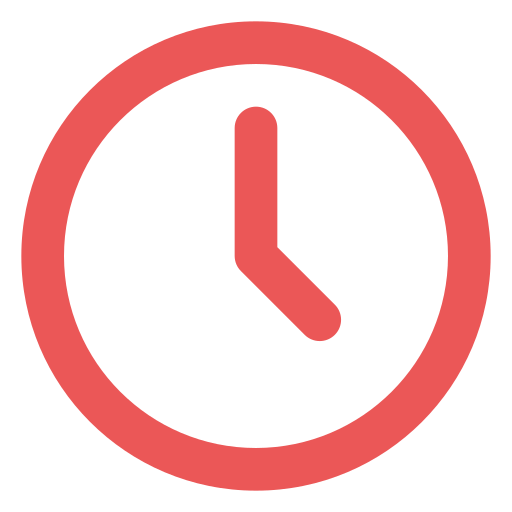Red Hat Security: Linux in Physical, Virtual, and Cloud (RH415)
In an era that is witnessing an alarmingly high incidence of cybercrimes, both individual and organised, effectively managing the security of Red Hat Enterprise Linux systems deployed in bare-metal, virtual, and cloud environments is organisational priority for those who’re in charge of the information and system security and a score of attendant requirements.
Red Hat Security: Linux in Physical, Virtual, and Cloud (RH415) is a Red Hat Certificate of Expertise that is designed for security administrators and system administrators who need to manage the secure operation of servers running Red Hat Enterprise Linux, whether deployed on physical hardware, as virtual machines, or as cloud instances. So RH415 can be one of the five Red Hat expertise courses that you should complete to become a Red Hat Certified Architect (RHCA).
This course is based on Red Hat Enterprise Linux 7.5, Red Hat Satellite 6.3, Red Hat Ansible Engine 2.5, Red Hat Ansible Tower 3.2, and Red Hat Insights.
Maintaining security of computing systems is a process of managing risk through the implementation of processes and standards backed by technologies and tools. In this course, you will learn about resources that can be used to help you implement and comply with your security requirements.
Now you can study Red Hat Security: Linux in Physical, Virtual, and Cloud (RH415) in Sri Lanka with PACE Institute.
Course Outline for RH415
- Manage security and risk
Define strategies to manage security on Red Hat Enterprise Linux servers.
- Automate configuration and remediation with Ansible
Remediate configuration and security issues with Ansible Playbooks.
- Protect data with LUKS and NBDE
Encrypt data on storage devices with LUKS and use NBDE to manage automatic decryption when servers are booted.
- Restrict USB device access
Protect system from rogue USB device access with USBGuard.
- Control authentication with PAM
Manage authentication, authorization, session settings, and password controls by configuring pluggable authentication modules (PAMs).
- Record system events with audit
Record and inspect system events relevant to security, using the Linux kernel's audit subsystem and supporting tools.
- Monitor file system changes
Detect and analyse changes to a server's file systems and their contents using AIDE.
- Mitigate risk with SELinux
Improve security and confinement between processes by using SELinux and advanced SELinux techniques and analyses.
- Manage compliance with OpenSCAP
Evaluate and remediate a server's compliance with security policies by using OpenSCAP.
- Automate compliance with Red Hat Satellite
Automate and scale your ability to perform OpenSCAP checks and remediate compliance issues using Red Hat Satellite.
- Analyse and remediate issues with Red Hat Insights
Identify, detect, and correct common issues and security vulnerabilities with Red Hat Enterprise Linux systems by using Red Hat Insights.
- Perform a comprehensive review
Review the content covered in this course by completing hands-on review exercises.
Professional Certifications & Skill Development
Certificate
Related Courses